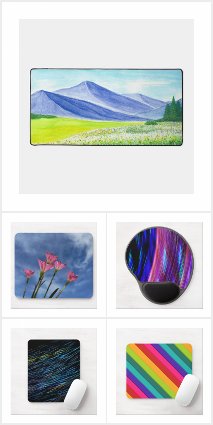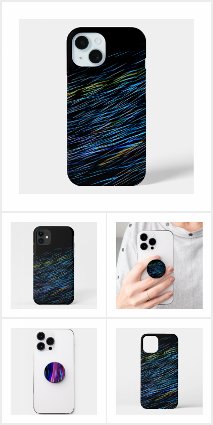We often need to make illustrations of various objects of daily use – be it in the form of icons to spice up a web-layout or a rich illustrative depiction of product for brochures and print ads. Watch or clock is one such item. You must have come across some magnificent clock illustrations and wondered how to make one. Here is a collection of Illustrator tutorials whose subject is ‘clock’ or ‘watch’. These tutorials will show you how to create various types of clocks and watches in Illustrator. From pocket watch, wrist watch, alarm clock, wall clock to digital clock – now you can easily make any of them!! So start making your very own vector watch – your Times starts NOW!!